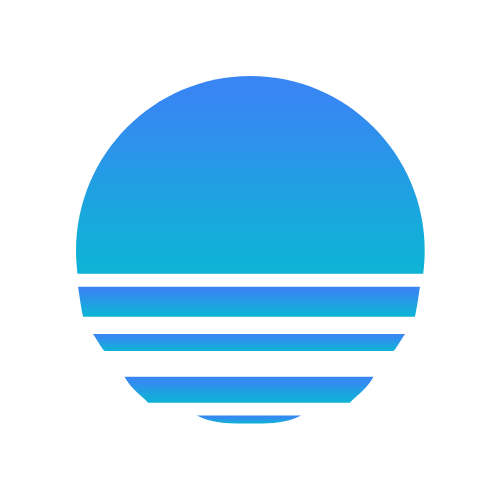Adding Liquidity Guide
Learn how to add liquidity to make your token tradable on decentralized exchanges
What is Liquidity?
Liquidity is what makes your token tradable on decentralized exchanges (DEXs). Without liquidity, token holders wouldn't be able to buy or sell your token, and the revenue-sharing mechanism wouldn't generate meaningful returns.
How Liquidity Works
Liquidity on Solana typically works through automated market makers (AMMs) that use liquidity pools:
- Liquidity Pool: A smart contract that holds a balance of your token paired with another token (usually SOL)
- Price Calculation: The ratio between the two tokens in the pool determines the price
- Trading: Users can swap between the two tokens, with trades automatically executed by the smart contract
- Revenue Generation: Each trade triggers your token's transfer fee, which goes to your distribution wallet
Benefits of Adding Liquidity
For Your Token
- Makes your token immediately tradable
- Establishes an initial market price
- Enables transfer fees to be collected
- Increases token visibility and legitimacy
For Token Holders
- Allows buying and selling of the token
- Provides an exit option if needed
- Trading activity generates distribution fees
- Creates potential for price appreciation
Planning Your Liquidity Strategy
Before adding liquidity, it's important to plan your strategy carefully. These decisions will significantly impact your token's initial price, market behavior, and long-term success.
Initial Liquidity Amount
How much of your token supply should you provide as initial liquidity:
- Recommended: 40-60% of your total token supply
- Minimum: At least 20% to ensure adequate liquidity for trading
- Risk of too little: High price volatility, larger slippage on trades
- Risk of too much: Lower initial token price, less supply reserved for other purposes
Initial Token Price
The initial price of your token is determined by the ratio of SOL to tokens in the liquidity pool:
Token Price = SOL Amount ÷ Token Amount
Example: 50 SOL paired with 1,000,000 tokens = 0.00005 SOL per token
Factors to consider when setting initial price:
- Your token's utility and perceived value
- Comparable tokens in similar niches
- Creating an accessible entry point for new users
- Ensuring price has potential upside for early adopters
Liquidity Lock Recommendation
Consider using a liquidity locker to lock your LP tokens for a specific period (3-12 months). This increases trust in your project, as it proves you cannot remove liquidity during the locked period. The RevShare platform integrates with verified locking protocols for this purpose.
Step-by-Step Guide to Adding Liquidity
Connect Your Wallet
Connect the wallet that holds your tokens and SOL.
Make sure you have enough SOL in your wallet for the liquidity pool and transaction fees.
Select Your Token
Choose your token from the dropdown menu or paste your token address.
Token Address or Select From List
Es7hps...zmV
The system will automatically detect tokens created with RevShare.
Enter Token and SOL Amounts
Specify how many tokens and how much SOL you want to add to the liquidity pool.
Token Amount
Balance: 1,000,000
500,000
SOL Amount
Balance: 10.5
25
Initial Price:
0.00005 SOL per token
Price Impact: The ratio between tokens and SOL sets the initial price. Consider market conditions and your tokenomics when setting this ratio.
Review and Confirm
Carefully review all details before confirming the transaction.
Token:
MyToken (MTK)
Amount Adding:
500,000 MTK
SOL Adding:
25 SOL
Initial Price:
0.00005 SOL per MTK
Exchange:
Raydium
Fee:
~0.001 SOL
Optional: Lock Liquidity
For added trust, consider locking your liquidity tokens for a specific period.
Lock Duration
6 months
Locking liquidity prevents you from removing it during the lock period, which builds trust with your community.
Managing Liquidity
Tracking Your Liquidity
After adding liquidity, you can track it in several ways:
- Through the RevShare platform's dashboard
- On the token explorer page
- Via the DEX where you provided liquidity
- Using blockchain explorers like Solscan or Solana Explorer
Adding More Liquidity
As your token grows, you may want to add more liquidity to:
- Reduce price impact of larger trades
- Stabilize token price
- Support increased trading volume
You can add more liquidity at any time by repeating the process with additional tokens and SOL.
Advanced: Multiple Liquidity Pools
For established tokens, you might consider creating additional liquidity pools:
- On different DEXs (Raydium, Orca, Jupiter, etc.)
- With different paired assets (USDC, mSOL, etc.)
- At different price points to create price support levels
This advanced strategy is typically implemented after your token has established initial traction.